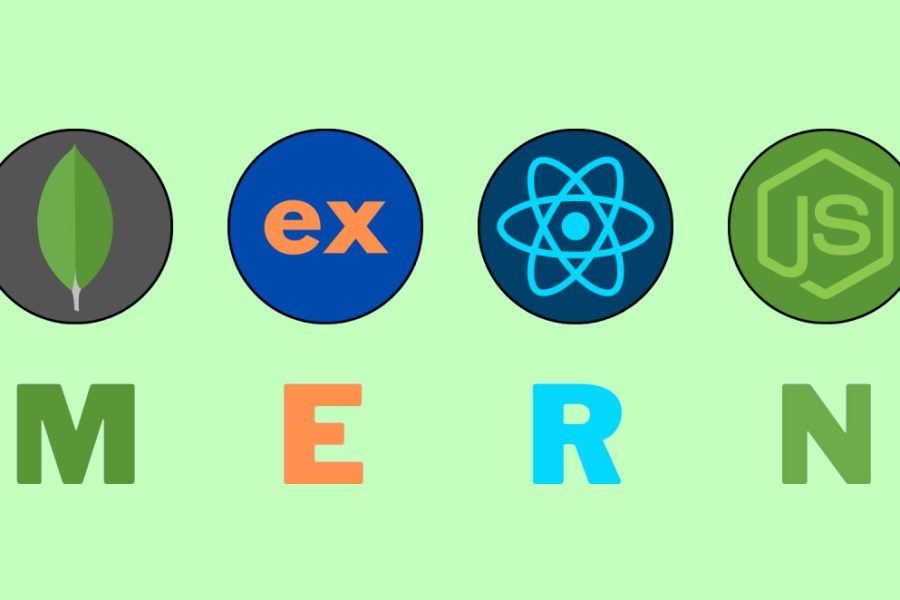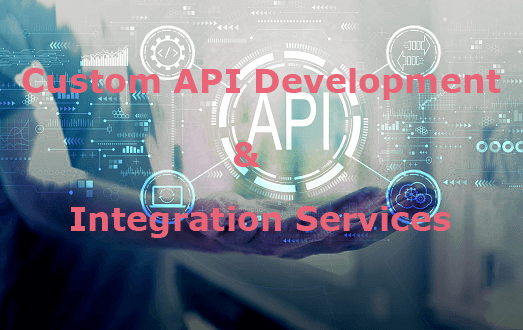n today’s data-driven world, the ability to transform raw data into actionable insights is a key differentiator for businesses. Excel, with its robust features and familiarity, offers a powerful platform for creating interactive dashboards that enable stakeholders to explore data, gain insights, and make informed decisions. Let’s embark on a journey to discover the art of crafting dynamic and engaging dashboards in Excel.
1. Understanding Interactive Dashboards
Interactive dashboards are dynamic data visualization tools that allow users to interact with data in real-time. They provide a user-friendly interface for exploring and analyzing data, enabling users to filter, drill down, and visualize data to uncover trends, patterns, and outliers.
2. Design Principles for Effective Dashboards
- Clarity and Simplicity: Keep the design clean and clutter-free, focusing on the most important metrics and insights.
- Consistency: Maintain consistency in design elements such as colors, fonts, and layouts for a cohesive user experience.
- Intuitiveness: Ensure that the dashboard is easy to navigate and understand, with intuitive controls for filtering and interacting with data.
- Relevance: Display only relevant information that aligns with the dashboard’s purpose and audience needs.
- Visual Appeal: Use charts, graphs, and other visualizations to present data in a compelling and engaging manner.
3. Building Blocks of Interactive Dashboards
- Data Import: Start by importing your data into Excel, either from external sources or from within the workbook itself.
- Data Transformation: Use Excel’s Power Query or built-in functions to clean, transform, and shape your data for analysis.
- Data Visualization: Create visualizations such as charts, graphs, and tables to present key insights and trends.
- Interactivity: Add interactive elements such as slicers, timelines, and dropdown menus to enable users to filter and explore data dynamically.
- Dynamic Updates: Ensure that the dashboard updates automatically as underlying data changes, providing real-time insights.
4. Key Components of Interactive Dashboards
- Summary Metrics: Display high-level metrics and KPIs that provide an overview of performance or status.
- Charts and Graphs: Use various chart types (e.g., bar charts, line charts, pie charts) to visualize trends, comparisons, and distributions in the data.
- Filters and Slicers: Incorporate interactive filters and slicers that allow users to drill down into specific subsets of data.
- Dynamic Tables: Include dynamic tables that adjust based on user inputs or selected filters.
- Visualizations: Enhance the dashboard with visualizations such as heat maps, sparklines, and conditional formatting to highlight insights.
5. Tips for Optimization and Maintenance
- Optimize Performance: Minimize calculations and data refresh times to ensure smooth performance, especially with large datasets.
- Document and Organize: Document the dashboard design and structure for ease of maintenance and future updates.
- Test and Iterate: Test the dashboard with end users to gather feedback and iterate on improvements based on user experience.
- Security and Access Control: Implement appropriate security measures to protect sensitive data and control access to the dashboard.
Conclusion
Interactive dashboards in Excel empower users to explore data, gain insights, and make informed decisions effectively. By leveraging Excel’s features for data import, transformation, visualization, and interactivity, businesses can create dynamic and engaging dashboards tailored to their specific needs. Whether it’s monitoring key metrics, analyzing trends, or tracking performance, interactive dashboards serve as invaluable tools for driving data-driven decision-making and achieving organizational goals.
In the era of big data and analytics, mastering the art of creating interactive dashboards in Excel is a valuable skill that opens doors to unlocking actionable insights and driving business success. With creativity, ingenuity, and a deep understanding of data, the possibilities are limitless for crafting compelling and impactful dashboards that drive meaningful outcomes.