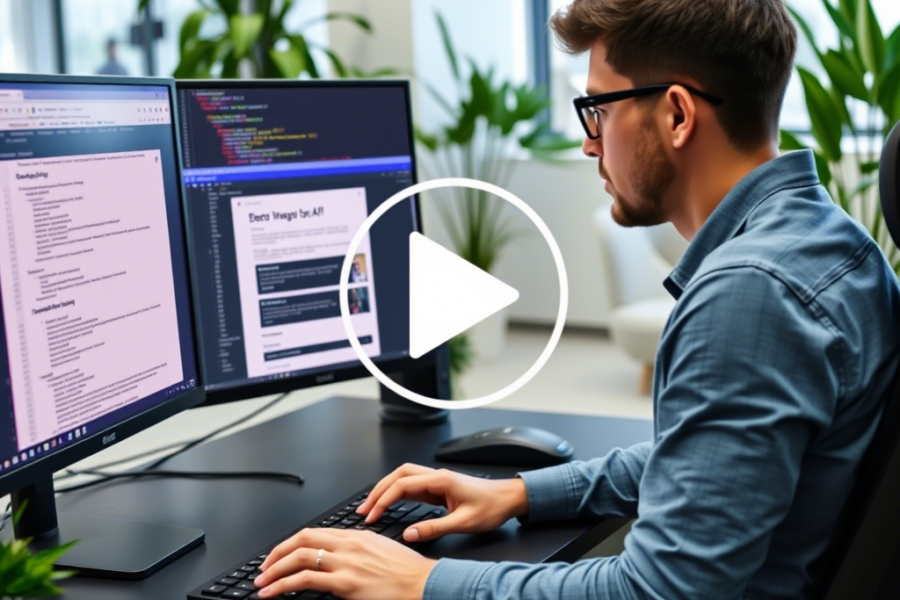Excel Tables help structure your data and structured data is essential for performing great analysis. Excel Tables are containers for your data. They help to contain and organize data in your spreadsheets. They help tell Excel that all the data is related.
Power Query is an ETL tool. It allows users to extract, transform, and load data from various sources into Excel or Power BI. It’s helpful for cleaning and transforming your data in Excel or Power BI.
A Pivot Table is a powerful data summarization tool that can automatically sort, count, and sum up data stored in tables and display the summarized data. Pivot Tables help us analyze and get insights from our data.
Excel Tables are a powerful feature in Microsoft Excel that allow you to manage and analyze data more efficiently. Here are some key points about Excel Tables:
- Structured Data Format: Tables provide a structured format for organizing your data. When you convert a range of cells into a table, Excel automatically applies formatting and adds filter buttons to each column header.
- Dynamic Range: Tables automatically expand to accommodate new data added to adjacent rows or columns. This dynamic range makes it easier to manage and analyze growing datasets without having to adjust cell references manually.
- Table Name: Each table can have a name, which makes it easier to reference in formulas and functions. You can give your table a meaningful name that reflects its content.
- Column Headers: Table column headers remain visible even when you scroll down, which makes it easy to identify the data in each column, particularly when dealing with large datasets.
- Sorting and Filtering: Excel Tables allow you to sort and filter data quickly. You can sort data based on the values in one or more columns, and you can apply filters to display only the data that meets specific criteria.
- Formulas: You can use structured references in formulas to refer to table data. These references are dynamic and adjust automatically when the size of the table changes, which reduces the risk of errors in your formulas.
- Total Row: Tables include a special row at the bottom called the Total Row, which provides functions like SUM, AVERAGE, COUNT, etc., that automatically calculate totals or other summary statistics for columns in the table.
- Table Styles: Excel provides various built-in table styles that you can apply to your tables to enhance their appearance. You can also customize the formatting of tables to suit your preferences.
Overall, Excel Tables offer a convenient and efficient way to work with and analyze data in Excel, especially for tasks like data entry, data analysis, and creating reports.